15 de dezembro de 2019 • 1 min de leitura
Absolute imports with Create React App
Configuring absolute path! No more ../../../hell plus ESLint
Introduction
Today's post is about a cool set up you can do in your projects. It's easier to type out the paths, no more ../../../../where-is-my-folder
You can move a file without having to update its input paths
Let's get started!
All you have to do is creating a jsconfig.json in your root folder with this code:
{
"compilerOptions": {
"baseUrl": "src"
},
"include": ["src"]
}
Then, you go to your eslintrc.js or where you set up your ESlint and create a new object
settings: {
'import/resolver': {
node: {
paths: ['src'],
},
},
},
And it's pretty much it! You can now make those imports prettier and easier!
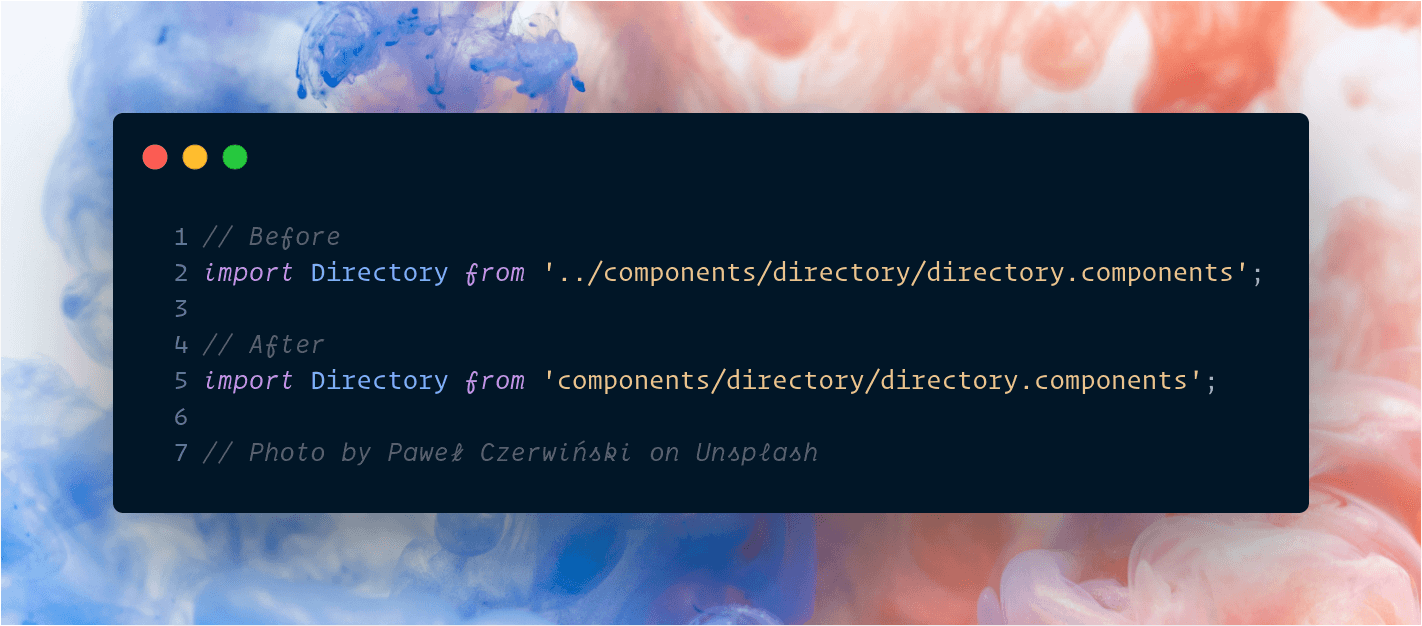
Note that you don't need to install any npm package for this, that settings chunk is enough.
That was a pretty short post! Any questions let me know in the comments below!
Stick around for more tips!
Thank you for reading!